Leverage the Research Tool to create and manage your systems and shortlists efficiently, enabling you to make informed betting decisions.
Exporting to BFBM
PLEASE NOTE - BFBM IS NOT REQUIRED FOR AUTO BETTING - IT IS AN OPTION
BF Bot Manager is software for automated and manual trading and betting on the Betfair betting exchange. The software has been approved and certified by each betting exchange security team, which means that it has passed all exchange API requirements and is an official Betfair NGAPI solution.
To run the BF Bot Manager you must have a Windows operating system with Microsoft .Net Framework 4.7 (all newer systems have that), a reliable internet connection and at least 2GB of RAM memory.
For the software to work, your computer must be up and running all the time. It must not go into sleep mode, standby mode or hibernate. Your computer must also be connected to the internet at all times. Alternatively you can use a VPS - we recommend Windows VPS - Winity for this.
You can use the software to load any exchange market, place Back or Lay bets manually or create your own bot/strategy that will automatically place bets by your own rules. There is no limit on the number of strategies that you can create.
BF Bot Manager is developed and marketed by Sodens Ltd and can be downloaded at www.bfbotmanager.com.
Hedger Pro has been adapted to allow automated system / tip integration into BF Bot Manager. This section details how to; create the upload from Hedger to BF Bot Manager and to then set it up to place bets from your Hedger Pro system qualifiers.
1) Get the Hedger Pro System Link
On the SYSTEMS tab click EXPORT (as above) and chose the following in the options: ALL (or a single system), BFBM, View, Static Only, Betfair.
'Static Only' only considers filters that do not change. This includes ANY odds related filters in the prices section AND number of runners and going. You must add these to your BFBM strategy yourself.
Your web browser will show load the days qualifiers under your unique system URL:
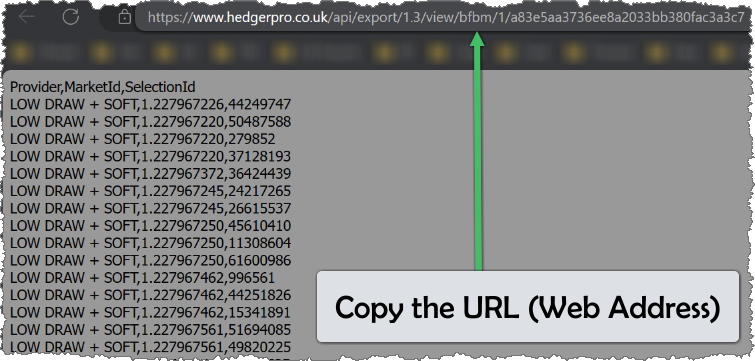
Check there are qualifiers (if you think there should be some today), then copy the URL from the address bar.
In BFBM, click 'Mange Tips'

Then, click 'Tips auto Loading' in the 'Tips Window':
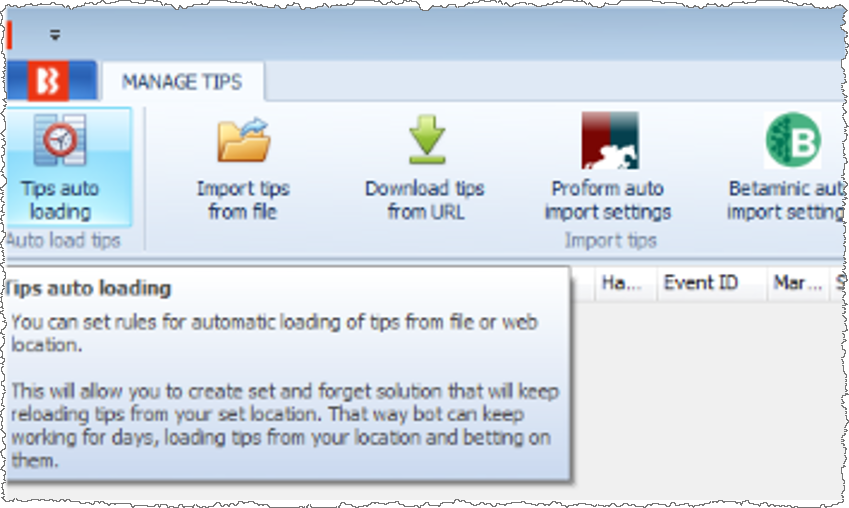
On this dialogue box you will add in the URL copied from Hedger Pro. The example below shows how the hedger system: “1) BFBOT example” was
incorporated, the same process would be used for “all shortlists” if you choose to export 'All Shortlists' from Hedger Pro
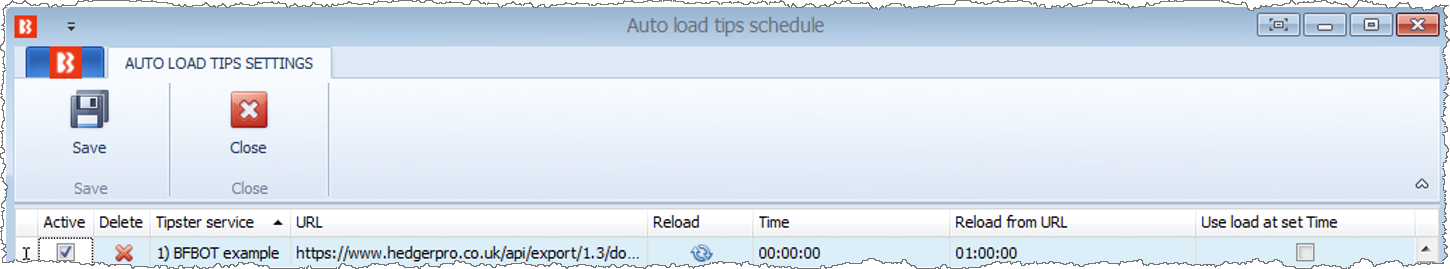
Please ensure that you tick the active box – if you don’t tick it your tips wont load, also please ensure that tips from Hedger Pro are loaded in once per day (or no more than once per hour) to ensure there is not excessive load placed on the Hedger Pro servers. If your systems are refreshing too fast they will be throttled by our export systems.
The screenshot shows an example of tips being loaded successfully
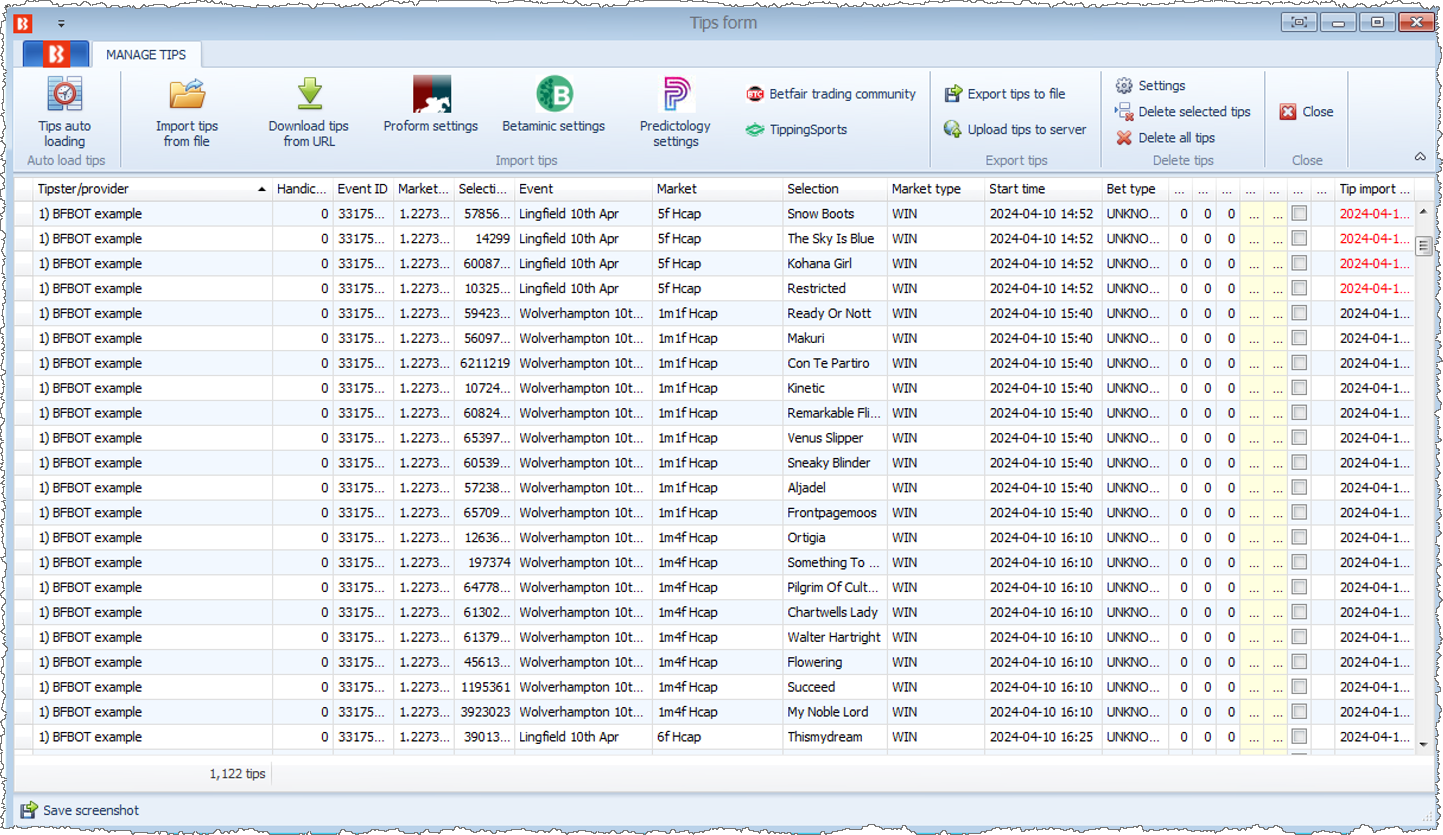
You should exclude any metrics that might change during the day from Hedger Pro system and let BFBM handle to filtering for these, these include:
Odds, Fav Odds, Ordered (Odds Rank), Number of Runners (if you're concerned about this changing due to withdrawals) and going.