APP NAVIGATION
Main Navigation

There are 3 main areas: Races, Bets and Info
Races is where the main action happens and contains the race cards and system builder tool.
Bets is a saved list of bets ordered via the race card betting slip.
Info is a list of your tracked horses and system shortlists, that you can export, save or use to link to Bet Angel, BFBM or any other software that can read a list of selections.
Tips:
Arrows to the left of your name collapse the header for more space
The 'eye' below account shows / hides your Betfair balance
RacesMore...
Race List - Navigation
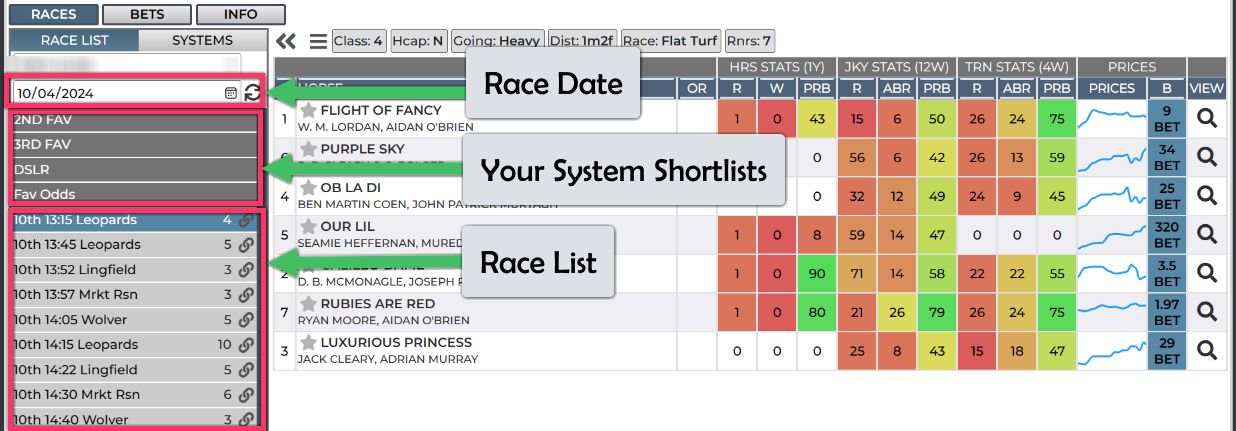
There are 3 main areas in the Race List: Race Date, System Shortlists and the Race List.
Race Date:
The Date Picker loads the races for that day in the race card list.
System Shortlists:
Your saved systems show here for quick loading of all the horses that fit that system (your shortlist)
Race List:
A list of the days races
Tips:
The numbers in the race list are the number of horses in that race that fit your saved systems
The link icon for each race opens the market in Betfair
Race Card - Overview
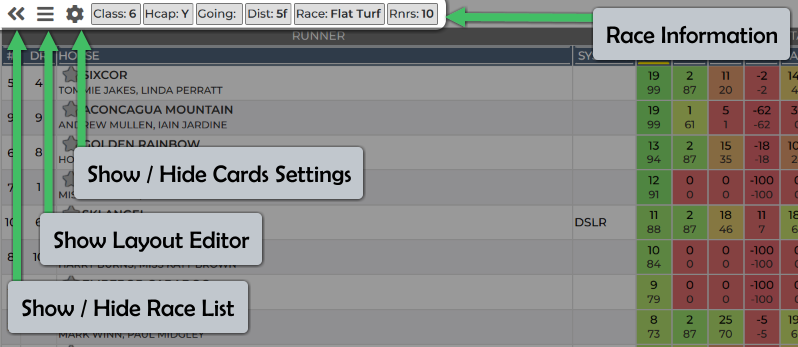
Race Information:
The Race Class, Handicapped, Going, Distance, Type + Surface and Number of Runners are shown above the race runners.
Show / Hide Race List:
Click to open / close the race list for more room if required.
Layout Editor:
Click to open the Layout Editor, this allows you to choose the columns you want to see in the race card.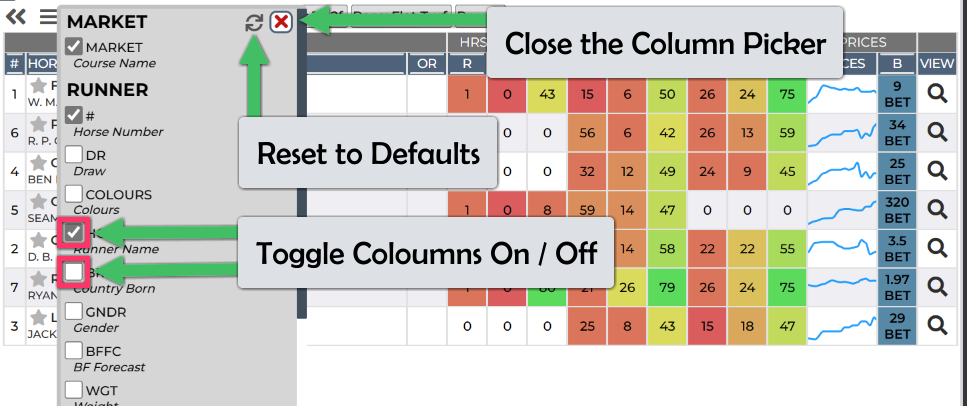
Settings Panel: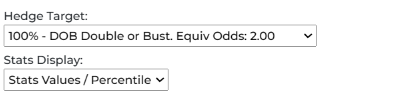
Hedge Target:
This option allows you to alter the risk level for 'Back to Lay' (B2L) or 'Lay to Back' (L2B) betting stats. B2L Ratings and and B2L / L2B bets you order via the betting slip will reflect your chosen risk level. Changing this value requires you to reload the races to see updated preferences.
Stats Display:
The Horse, Jockey and Trainer stats have absolute values (e.g.: 33% Strike Rate) and Percentile Values (e.g.: a horse with an SR of 33% gives it 83% in that stats rankings - 100% being the highest rated SR horse).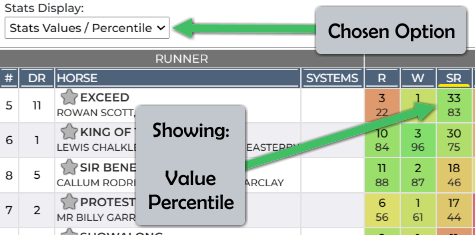
The 'Stats Display' allows you to choose to see one of, either or both in the cards display.
Systems Research ToolMore...
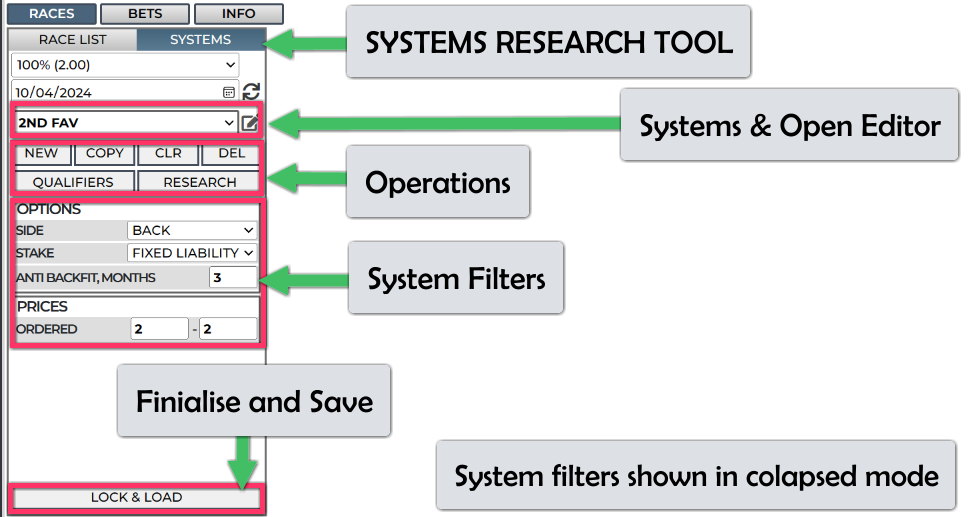
Navigate to the Systems Research Tool to start building systems from a graphical analysis. In-depth details of systems research.
System List & Editor
This is a list of your saved systems to view and edit.
Operations
Create a NEW system, COPY a system to start a new one, CLEAR a system back to defaults and DELETE the selected system.
System Filters
Here we see a very small set of filters from the available set, to see them all click the editor icon. You can view filters (such as class, going, runner DSLR etc) in charts and tables. These filters can have ranges set, such as ordered 2 - 2 meaning the odds ranked 2nd favs only here. Equally, they don't have to have values set (0 - 0 is not set) - then you'll see the data but the system is not filtered by it. This is made more clear in the systems page.
Finalise and Save
While you are working on a system it will not be 'hard saved' against your account, exports and shortlists will be unaffected. Click 'Lock & Load' to finalise your saved system.
Tips:
System Editor Icon shows / hides filter not being used or viewed as a chart or table. This 'declutters' the view.
Bets
Bets you have ordered via the in-built betting slip
These are example bets (and not from a real account!)
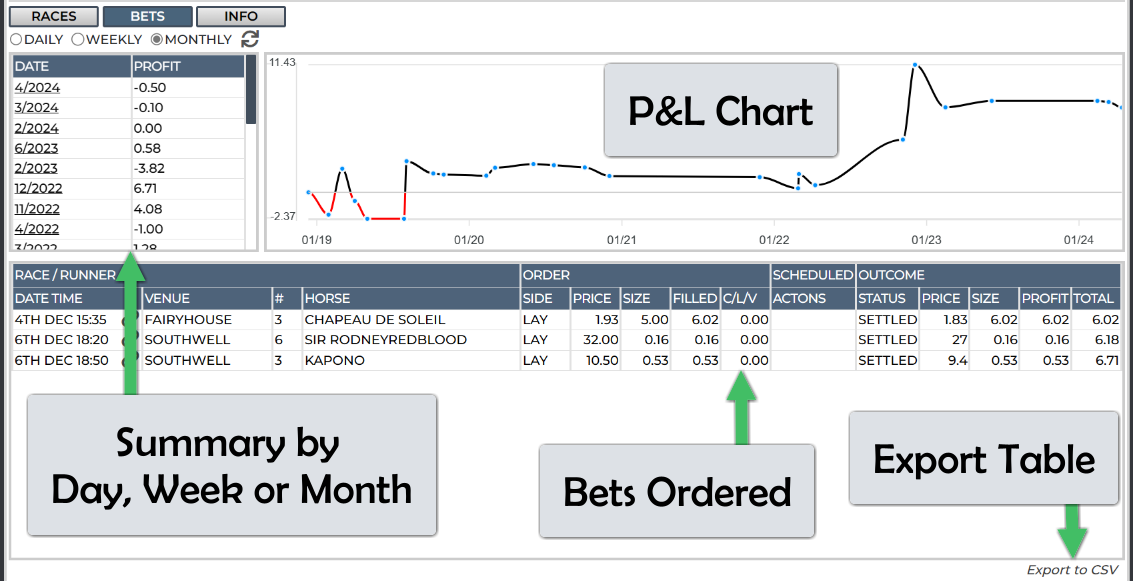
Summarise by day, week or month and click on the date to list the bets from that period.
Perform operations on live or scheduled bets.
Export the table to a CSV for your own records.
Info
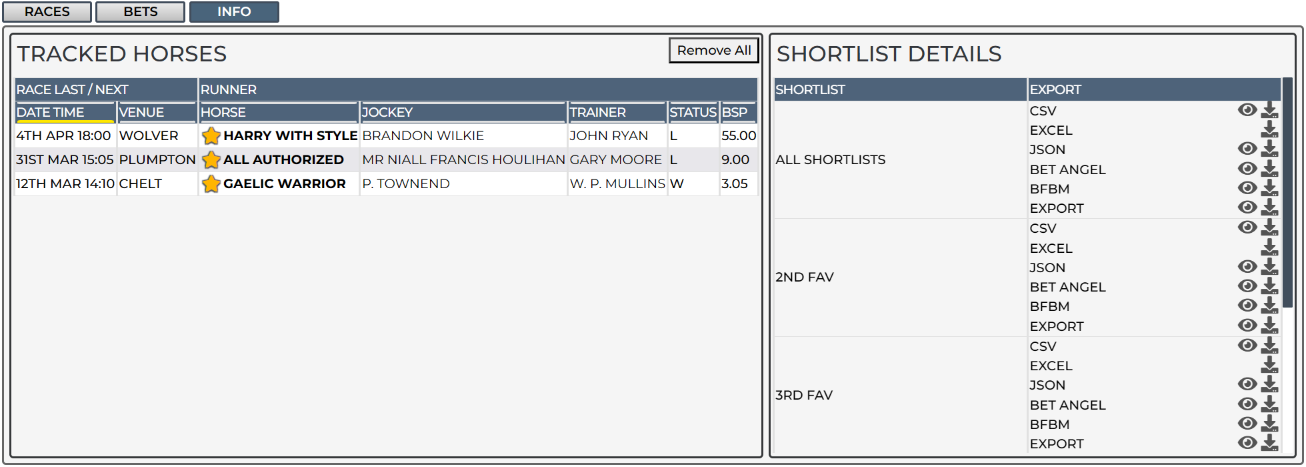
Tracked Horses
A list of your tracked horses (added via race cards), with next / last race, runners details with last ran outcome. You can un-follow or remove all from here.
Shortlists
The Shortlist Details feature provides summary information regarding each shortlist which you have configured.
View or Download as follows:
CSV - view or export the shortlist in a Comma Separated View (CSV) format.
Excel - export the shortlist in Excel format.
JSON - view or export the shortlist in a JavaScript Object Notation (JSON) format.
Bet Angel - export or view in a format Bet Angel can understand.
BFBM - export or view in a format Betfair Bot Manager can understand - directly add the link to BFBM systems manager for automated betting of your systems.
Export - save system with settings to file - these can be imported via the 'create new' system operation.